I am blogging this so it may help others and so I have a reference for the future.
I went to boot my aging Surface 1 Pro this morning and the type keyboard and wifi adaptor were non-functioning (no wifi and no keyboard, only trackpad and stylus).
I beat my head against this for a while and finally figured it out thanks, in part, to this article.
If you find yourself in the same situation, here is the trick to fixing the problem:
- Go to File Explorer and Right Click on This PC and select Manage
Unlike in the diagram above, you will see yellow exclamation marks against the Surface Type Cover Filter Device and the Marvell AVASTAR 350N Wireless Network Controller.
- Right click on the Type Cover and select Disable
- Detach the Type Cover
- Restart the machine
- Once restarted, come back to the Device Manage and re-enable the Type Cover by right-clicking
The type cover should now be working and you will be able to type again (you can open up Word or Notepad to test)
- Uninstall the Marvell AVASTAR (but do not tick the uninstall driver box)
- Right click on the top of the device tree (where it says Uranus on mine) and select Scan for Hardware Changes
The network adaptor will reload and work again.
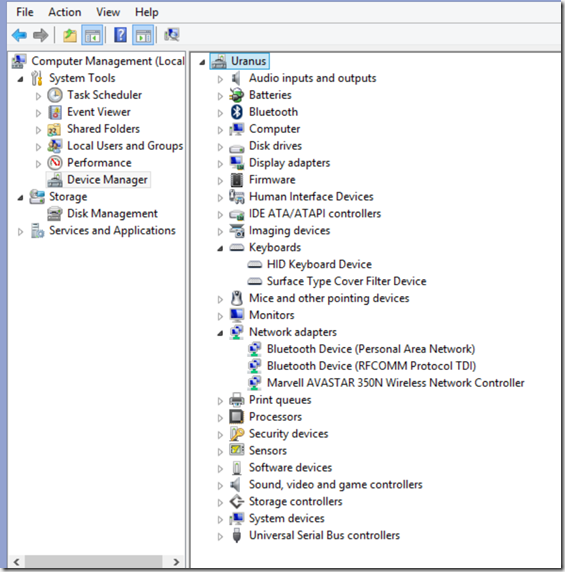

No comments:
Post a Comment