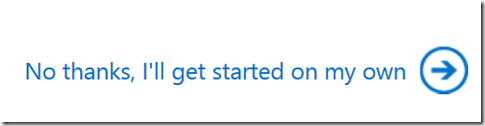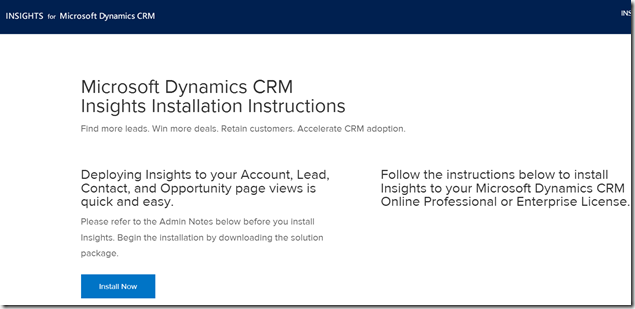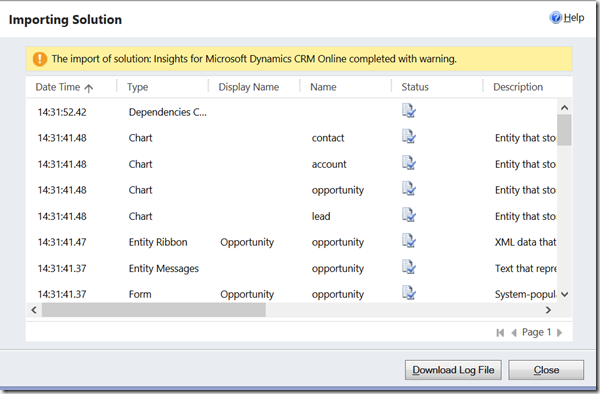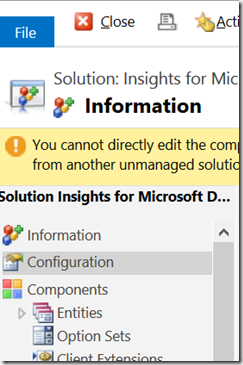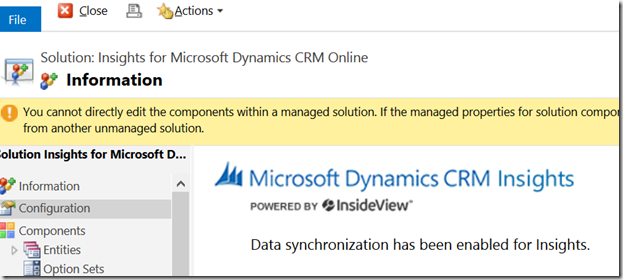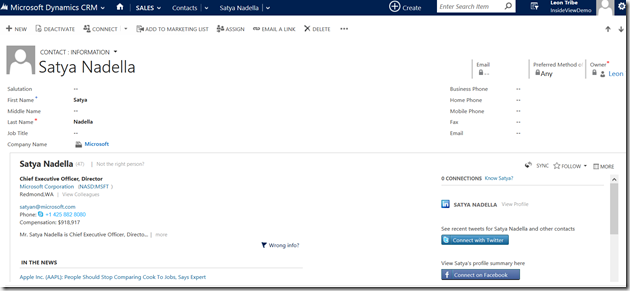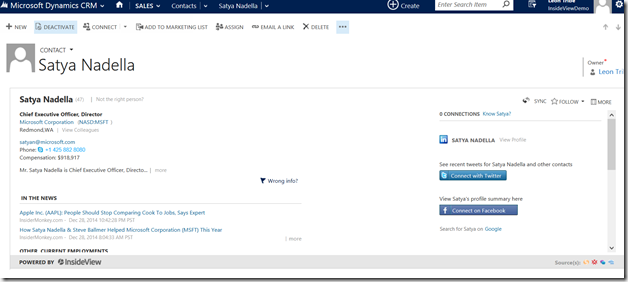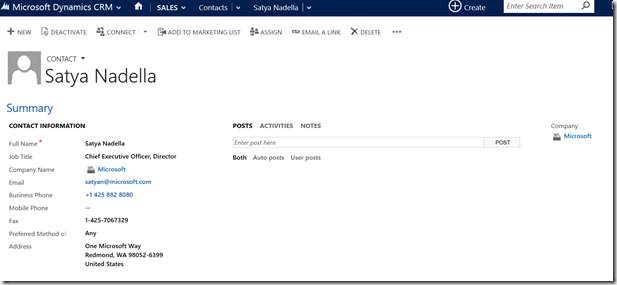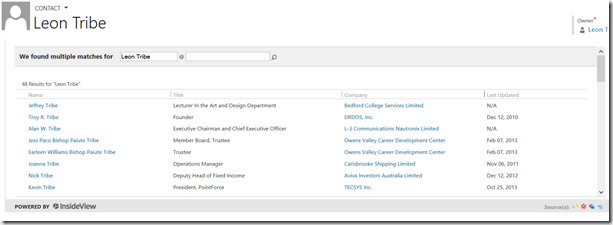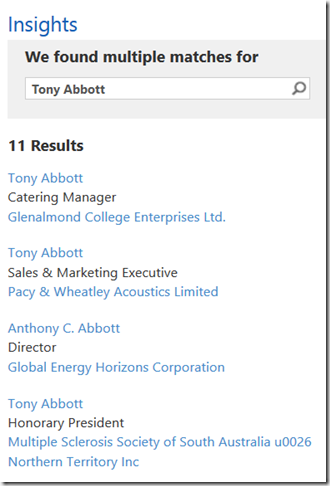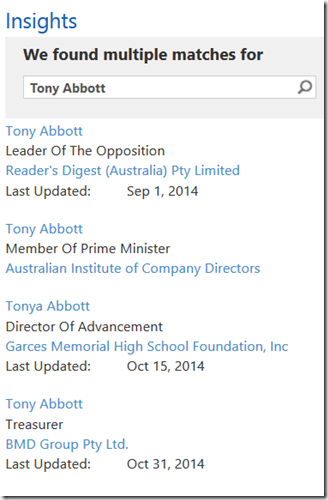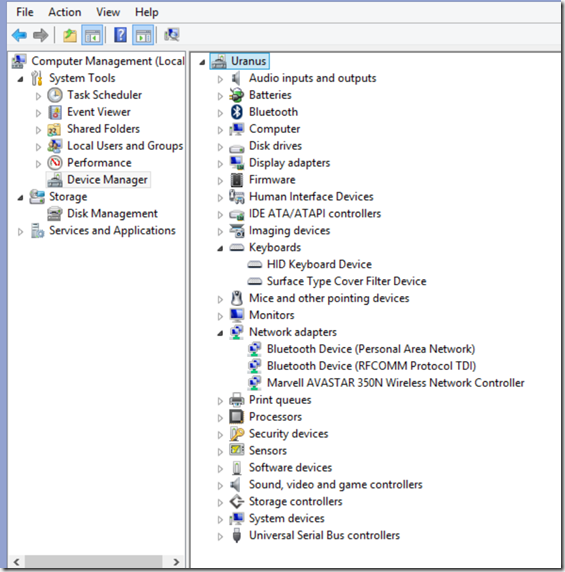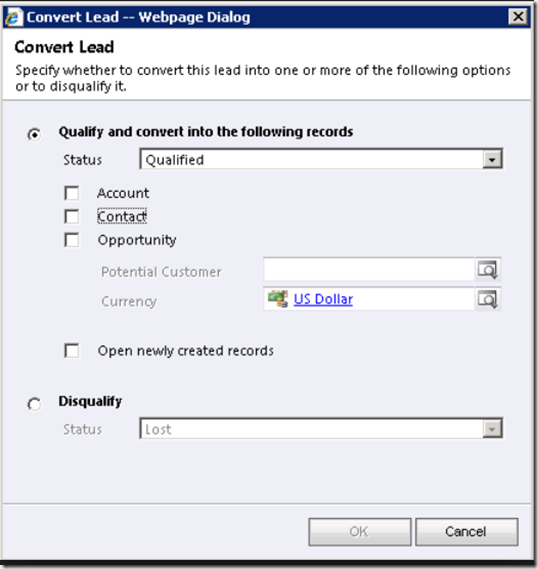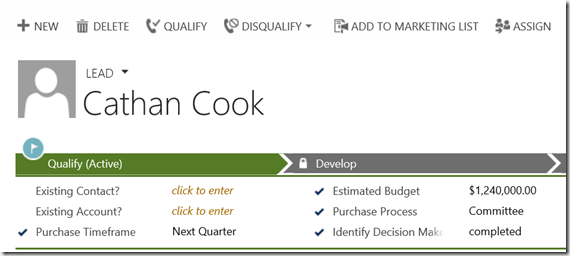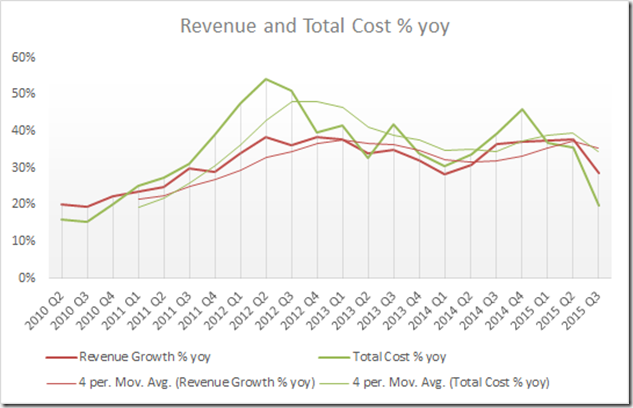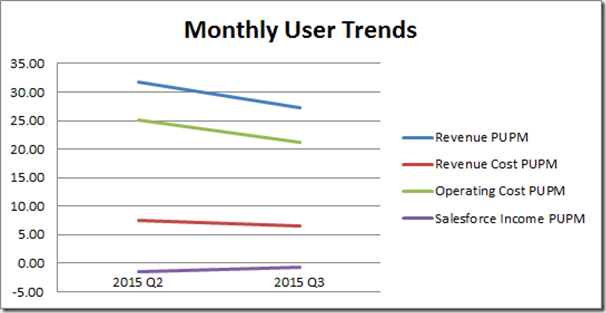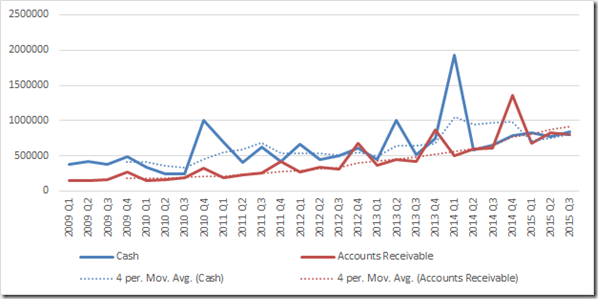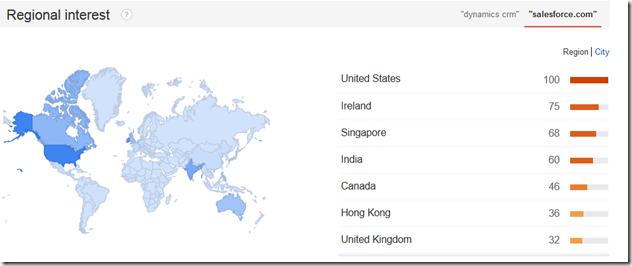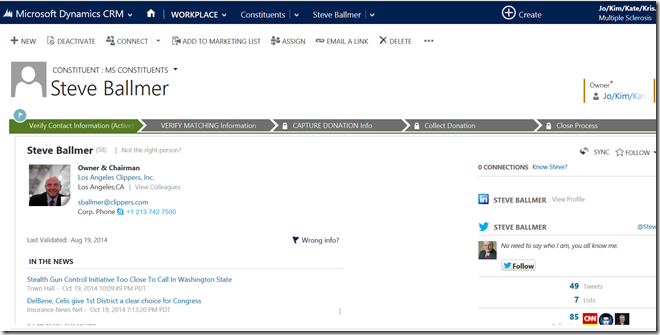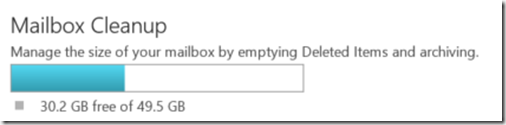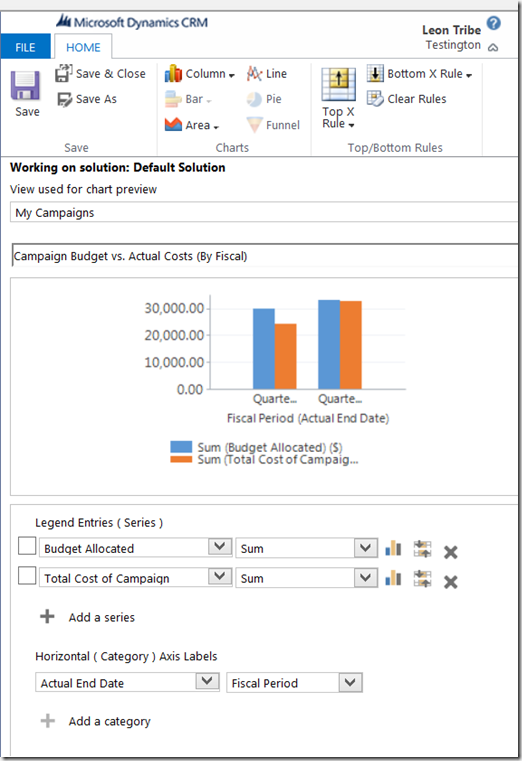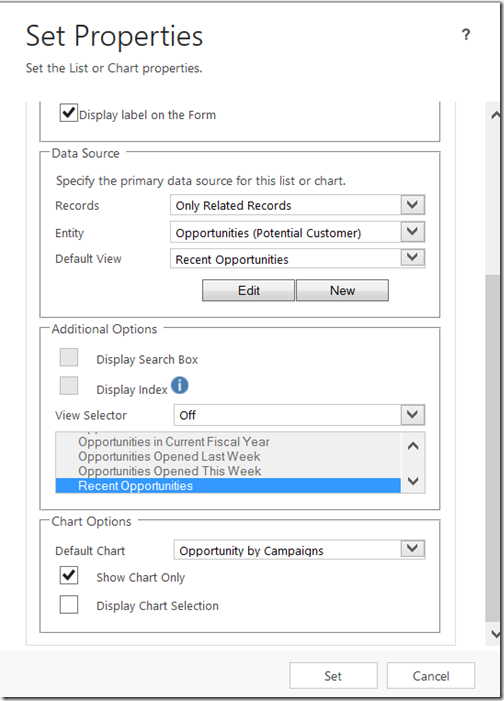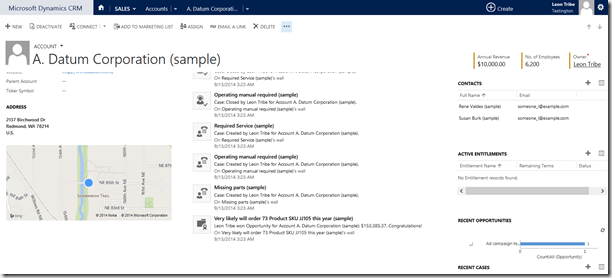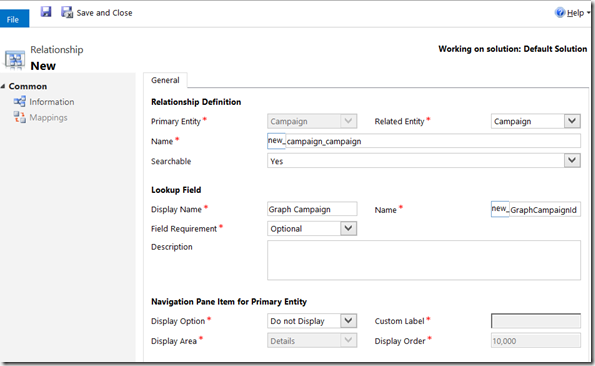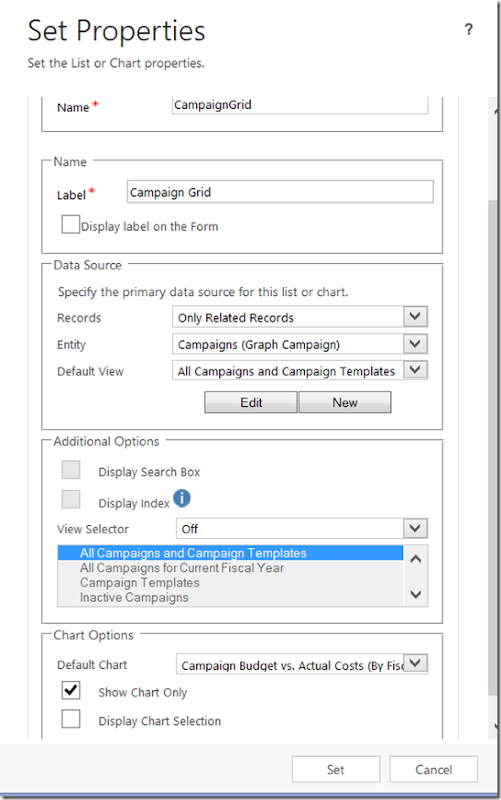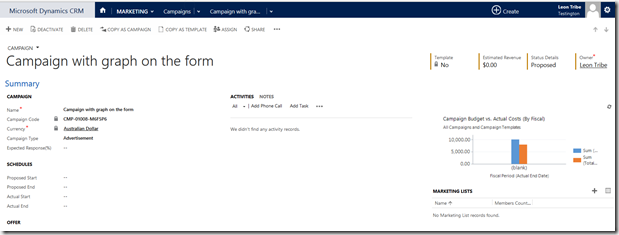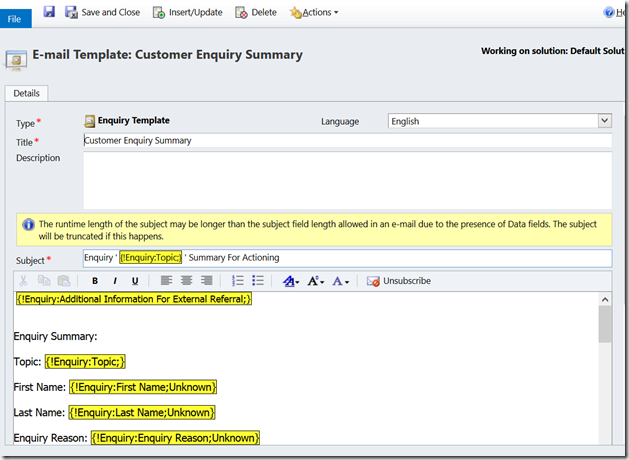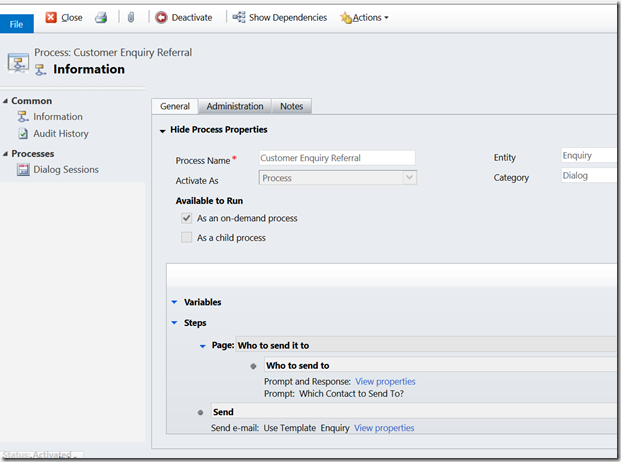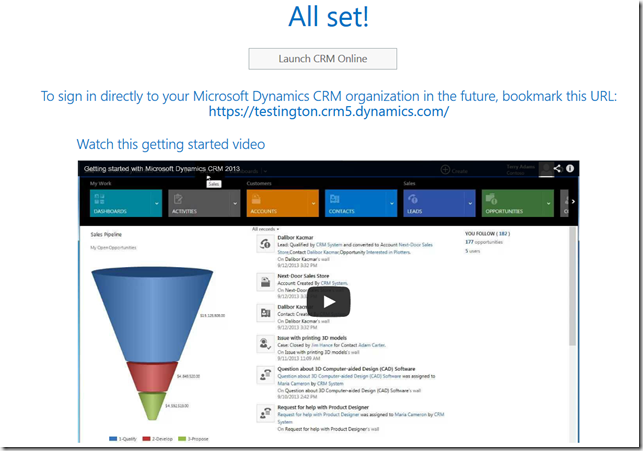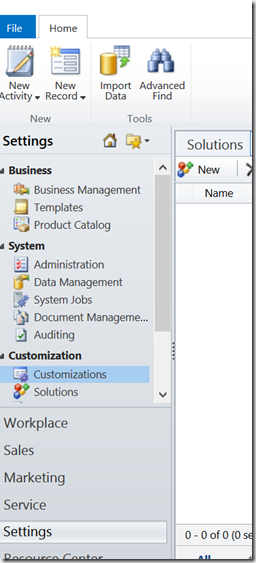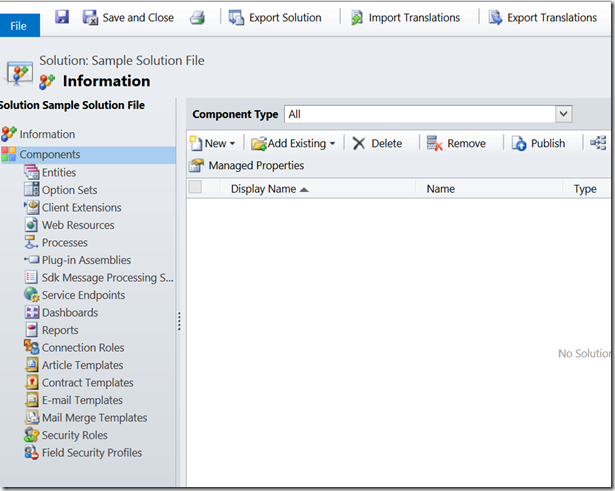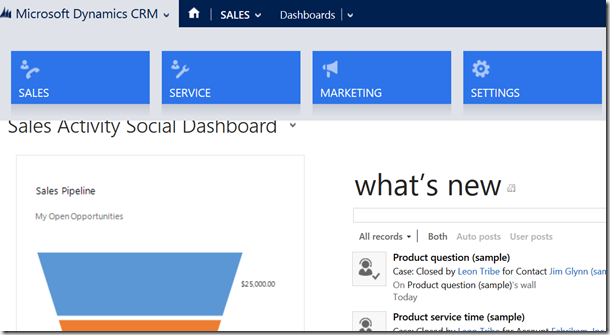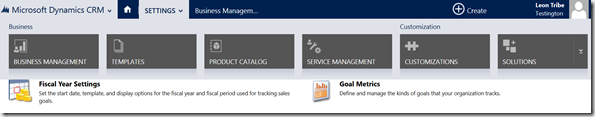Introduction and Disclaimer
Back in July, I mentioned a second book review that I had to do for Dynamics CRM 2013 Unleashed. Three months on and I have finally got to it. As usual, my compensation is a free e-copy of the book. Here is the link to buy the book and here is what it looks like.
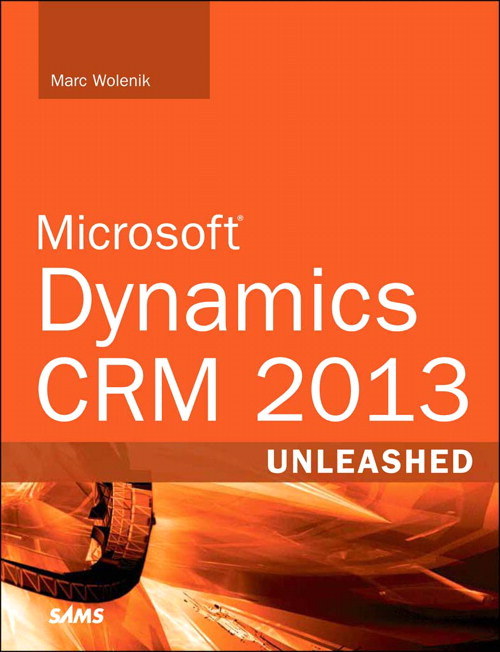
Marc I know through his time as a Dynamics CRM MVP and also through his company’s product, Parrot, which I have mentioned in the past.
Overview and Structure of the Book
This is a big book (over 1100 pages) with 33 chapters. Thankfully, there is a Table of Contents and Index to help with navigation. The structure is:
- Introduction
- Chapter 1: How This Book Is Arranged
- Chapter 2: New Features of Microsoft Dynamics CRM 2013
- Chapter 3: xRM Explained
- Chapter 4: CRM Online
- Chapter 5: Navigation
- Chapter 6: Working with Customers
- Chapter 7: System Personalization
- Chapter 8: Working with Sales
- Chapter 9: Working with Marketing
- Chapter 10: Working with Service
- Chapter 11: Reporting and Dashboards
- Chapter 12: Settings
- Chapter 13: Advanced views and Connections
- Chapter 14: Filtered Lookups
- Chapter 15: Client configuration Options
- Chapter 16: Email Configuration
- Chapter 17: Mobility
- Chapter 18: Solution Concepts
- Chapter 19: CRM 2013 SharePoint Integration
- Chapter 20: Azure Extensions
- Chapter 21: Customizing Entities
- Chapter 22: Process Development
- Chapter 23: Plug-Ins
- Chapter 24: Web Services
- Chapter 25: Advanced Solution Management
- Chapter 26: xRM (Extended) Deployments
- Chapter 27: Forms Authentication
- Chapter 28: Data Management with Dun & Bradstreet
- Chapter 29: Data Management with InsideView
- Chapter 30: Marketing Automation with Marketo
- Chapter 31: How to Get Support for Your System
- Chapter 32: On-Premise Requirements
- Chapter 33: MarketingPilot, NetBreeze, and Yammer
That sounds pretty comprehensive to me so let us see how deep the book goes.
Introduction
The introduction gives a bit of the recent history of Dynamics CRM and how 2013 came to be. It also talks about how Dynamics CRM differs from SharePoint as a ‘platform’. It also talks about some of the complementary technologies which will be introduced in the book. The final claim of the introduction is “You can use Microsoft Dynamics CRM 2013 to manage almost anything. This book shows you how”. This is quite a big claim so it will be worth seeing how it fares.
It also offers the disclaimer that the book was written using the pre-released version of Dynamics CRM 2013 which means mileage may vary with the version as it stands today. Again, this will be something worth checking.
Chapter 1: How This Book is Arranged
I was expecting this chapter to give a brief synopsis of each chapter in the book but this is not the case. It mentions that chapter two talks about the new features of CRM 2013 and that chapter five covers navigation but that is about it. The rest of the chapter describes the book at a much higher level. Firstly it describes how the CRM Online chapters come first and the chapters talking about CRM on-premise are at the end and gives a brief guide on some factors to consider when looking at the deployment mode.
Then the chapter talks about the update cadence of CRM 2013 for online and on-premise.
My preference would be for the chapter to summarise the chapters in the book and say which are appropriate for online and on-premise as well as which chapters are useful for different kinds of users e.g. administrators, end users etc. but it does not do this. Given this is an introductory chapter, this is not the end of the world, so let us move on.
Chapter 2: New Features of Microsoft Dynamics CRM 2013
What I like about this chapter is it talks about the Polaris/Rollup 12 update (which came just prior to CRM 2013) as well as the new features of CRM 2013. Polaris/Rollup 12 was a preliminary step in moving to 2013 and changed the fundamental structure of CRM to make it compatible with browsers beyond Internet Explorer i.e. Firefox, Safari and Chrome.
The chapter gives a good summary of the new navigation, comparing it to the old. For people new to CRM, the shift in navigation from CRM 2011 to CRM 2013 will be irrelevant but for those of us who were used to the CRM 2011 ribbon, the move to the touch interface of CRM 2013 is a big deal so this helps ease you in.
There are a few errors which, for the most part, are a function of things moving on since writing. For example:
- Bing maps does not quite work as described but this is probably a function of working with the pre-release version of CRM 2013; the broad strokes are correct.
- The chapter mentions three licensing tiers (Essential, Basic and Professional) but there is also the Enterprise tier which got announced in June 2014, presumably after the publication date.
- The chapter uses the terms MarketingPilot (now called Dynamics Marketing) and Netbreeze (now called Social Listening)
- The chapter states Duplicate Detection was removed in CRM 2013 for individual records, which it was, but it was restored in the Spring Release update.
Overall, despite the errata, this is a good summary of the new features and a good introduction to the new navigation.
Chapter 3: xRM Explained
Even today, people get confused about the differences between CRM and xRM and think they are different software products. If you fall into this camp, this chapter is one of the best summaries of how Dynamics CRM can be used as a process and relationship management platform i.e. xRM. There are also some great examples of real life scenarios and how Dynamics CRM approaches them.
Chapter 4: CRM Online
This chapter talks about CRM Online and the potential advantages it offers over on-premise or partner hosted. It also goes into detail about the release cycle for updates and new versions, and the data centers used by CRM Online and the underlying architecture behind these data centers. If you want to get into the details of whether CRM Online is a ‘true multi-tenanted application’, this is the chapter for you. For most of us, we just want to know there are levels of redundancy if things go awry.
The chapter also reviews which certification standards CRM Online meets and the licensing model for accessing CRM Online. As previously mentioned, the Enterprise tier is not covered as this was most likely announced after the book was finalised. However, for the other three tiers, the summary is very good, as well as the details of additional online features such as additional production and non-production instances and the amount of storage you get with CRM Online.
The process described for getting an online trial is a little out of date with the process being a little more streamlined today but it guides you to the right web site. The process for adding and managing users is still pretty much as described in the book. The rest of the chapter, which talks about managing your subscription, is excellent.
Chapter 5: Navigation
This chapter is devoted to getting used to the new navigation design, fleshing out what was started in chapter two. It does a really good job of highlighting how it is different to 2013 and where to find things in the new version.
Chapter 6: Working with Customers
This is an introduction to Accounts and Contacts in CRM. It also covers associated CRM concepts such as Activities, Connections, SharePoint integration and the Audit History. If these ideas are confusing to you e.g. knowing the difference between an Account and Contact, this chapter will put you on the right track.
Chapter 7: System Personalization
Firstly, the chapter starts off talking about the old Workplace area of CRM. In my recently spun up trial, the Workplace is no longer there so, I assume, it is no longer a part of the default SiteMap.
After this, the chapter reviews the personal settings available to an end user although does not provide too many recommendations.
Next it moves into user functionality which is not really personalisation e.g. Dashboards, Activities, importing/exporting data, Duplicate Detection, and Articles. The activity section is quite comprehensive, going into detail about each of the standard Activity types and covering custom activities. The walk through of the Import Wizard is good as this often is daunting when used for the first time, although it assumes everything will go right first time, which is rare.
I did notice one small error with the exporting data section in that it covers three options for exporting data to Excel, but not the fourth.

The second option in this list only appears when there are more than one page of records so the error is understandable. The book mentioning the error message which pops up in Excel on exporting is good as this always trips up nervous, new users.
The Duplicate Detection section mentions it has been removed on update and create but, as previously stated, it is now back in the product. Otherwise, this section covers the essentials nicely.
Overall there is a lot of good information in this chapter but I think it should either be renamed or split up into smaller chapters such as ‘System Personalization’ and ‘User Essentials’.
Chapter 8: Working with Sales
This covers the sales module of Dynamics CRM, starting with the new Flow interface (the bar at the top of a record which walks the user through the stages of processing a record). The walkthrough of the Lead qualification process is a good, thorough introduction to how Flow works.
Next are Leads. The chapter considers a Lead to be a ‘potential customer’ but not a potential sale. I am not sure I completely agree with this definition as Leads are Qualified into Opportunities. Also, it is possible to link a Lead to an existing Contact or Account with the new Opportunity being attached to that pre-existing record, which is not mentioned in the chapter. The ability to mass-convert Leads was something I did not know about so I am grateful for reading about that.
The chapter then moves on to Opportunities which covers the essentials well. Competitors and Products are covered at a high level (nothing about Product set up here with it referencing Chapter 12 as the place to go for this).
Quotes, Orders and Invoices come next with a detailed section on working with each of them. The lifecycle diagrams for Quotes, Orders and Invoices are especially useful to a new user.
Finally, the chapter covers Goal management in CRM. Goals are one of the least understood areas of CRM and have the potential to be very powerful for performance monitoring so the walkthrough here is especially useful.
Overall, a good, high-level review of the sales module.
Chapter 9: Working with Marketing
This reviews the marketing module of CRM. It does not cover Dynamics Marketing, which comes in chapter 33. First come Marketing Lists, which are a good place to start. The creation of static Marketing Lists is covered well but not a lot is mentioned on Dynamic Marketing Lists e.g. they do not appear against the Contact record, if the Contact is a member and cannot be used for Advanced Find queries.
Next come Campaigns with a walkthrough for setting them up. Then, Campaign Responses, talking briefly about their creation and using them, through to conversion as the basis for other records in the system. Campaign Responses are also a poorly utilized area of CRM so it is good to see the basics covered.
The Sales Literature section reviews Sales Literature in CRM. The best feature of Sales Literature (the ability to send multiple attachments in one click) is mentioned.
Finally, the chapter talks about Quick Campaigns and walks through their creation.
Overall, a good overview of the marketing essentials within CRM.
Chapter 10: Working with Service
This covers the third and final module of CRM, the server module, starting with Services and Service Activities. It walks through the creation of a Service and a Resource Group, then talks about the Service Calendar. Next, using the samples created in the previous part of the chapter, it walks through the scheduling of a Service Activity. Overall a good, high-level summary.
Following this are user working hours and business closures and how they are configured; another area often overlooked.
Next Appointments are covered. Although they were covered in chapter 7 so this may revisit old ground.
Arguably the most important entity in the Service Module, Cases, comes next. Again, this covers the essentials such as the Subject hierarchy, Case Activities and resolving Cases.
Articles are again covered but, this time, with more depth than in chapter 7, talking about the approval process and writing Articles in multiple languages.
Finally comes one of the least utilized areas of Dynamics CRM, Contracts. Again, the essentials are covered it this area is of interest.
Like the previous two chapters, a good overview of the module and what it tries to manage. Overlap with other chapters is starting to creep in and perhaps this will be addressed in future versions of the book.
Chapter 11: Reporting and Dashboards
The introduction to this chapter starts well differentiating the kinds of reporting available in CRM (Views, Excel exports, SQL Server Reporting Services (SSRS) etc.). The rest of the chapter focuses on SSRS reports, Charts and Dashboards with things like Advanced Find use being covered elsewhere.
The initial focus here is on running SSRS reports, rather than their creation with the differences between reports in CRM Online and on-premise being covered. Next it walks through creating an SSRS report with the Report Wizard. I am not a huge fan of the Report Wizard as it is quite limited but the chapter arms the user with the tools to play with this CRM feature.
The report scheduling feature of CRM is covered which is great as it is also a feature often overlooked but potentially very useful for longitudinal analysis. Other features such as sharing reports and publishing for external use are also covered.
The section on FETCH is quite brief but gives a flavour for how it is used.
Next comes Charts and Dashboards which equips the reader nicely for setting up their own and, for the advanced user, how to export charts and edit the underlying XML. The chapter calls out the fact that Charts are unprintable and offers SSRS reports as a better option for printing, which is good advice.
For the more advanced user, the chapter then walks through setting up your computer to create custom SSRS reports, walks through the essentials for report creation and then shows how to deploy the reports.
While many of the previous chapters are strongly focused on someone who is new to CRM and probably an end user, this chapter is more for a report writer looking to write reports for CRM for the first time. Therefore, as a chapter which acts as a primer for SSRS reports in CRM, it is very good.
Chapter 12: Settings
This chapter reviews the Settings area of CRM giving a blow-by-blow review of the different areas (Business Management and System Administration). The Product catalogue gets a reasonably detailed review to help with Product setup. Security and user setup also covers what an administrator needs to begin adding users and configuring the security of their system. Finally auditing is covered to allow for this to be effectively set up.
Overall a good review of the settings area which additional detail where it is probably required.
Chapter 13: Advanced Views and Connections
This fills in the gap for reporting, going through the creation of views and the use of Advanced Find. In terms of creating a Personal View from scratch, this will put you on the right track. What would have been nice to see is creating a view from filters, which is possible in CRM 2013, and a very easy way to create simple views.
The chapter also covers the essentials for modifying the system views. What the chapter does not cover is using Advanced Find beyond simple field matching. If you want to get into some of the more powerful features of Advanced Find, this is not the chapter for you.
The next part of the chapter covers Connections. Again, the essentials are covered. Where I see the value of Connections is in subgrids on the form where the Connection Roles can be filtered allowing grids of different related records. For example, if the record is an Account of a hospital, Connections can be used to show, in separate grids, different specialists, administrators, and service staff. This use was not mentioned in the chapter.
Overall a high level summary of view creation and Connections but not a huge amount of depth.
Chapter 14: Filtered Lookups
This is a good chapter to have because, like a few other areas covered, this is an often overlooked part of CRM which has the benefit to provide a lot of value. If you do not know about filtered lookups in CRM 2013, you will love this chapter.
Chapter 15: Client Configuration Options
This chapter walks through setting up the Outlook client. If you need a guide to setting it up, here it is. The finer details, such as synchronization filter setting is not covered.
Chapter 16: Email Configuration
This covers setting up email for CRM through the various integration options. Coverage of the server side synchronization is excellent. Migration from an existing email router to server side synchronization is also covered. If you want to stick with the email router, setting this up is also walked through with a lot of detail.
This is a great administrator’s chapter for setting up email to work with CRM and would make any administrator feel more comfortable with what is often a difficult task.
Chapter 17: Mobility
This covers use of CRM on tablets and mobile phones. The installation of the app for Windows tablets is walked through and the features of the mobility app, and how CRM features work with it, are covered in detail. Installing the CRM app on an iPhone is also covered.
If like me, you have not yet really explored the mobility options for CRM, this chapter is a great place to start and shows the power of the mobile applications.
Chapter 18: Solution Concepts
This chapter reviews the CRM concept of Solutions (containers for customizations). The fundamentals are covered such as populating a solution and exporting/importing solutions. The layering of solutions within a CRM system is briefly mentioned and is an area that causes a great deal of confusion in regards to solution behaviour i.e. which solution wins when both modify the same entity? It is covered in more depth in chapter 25.
Overall not a bad introduction to solutions but, as with other areas, there is a lack of depth for the more advanced user. In this case, chapter 25 takes us further.
Chapter 19: CRM 2013 SharePoint Integration
This chapter covers installing and configuring the CRM-SharePoint integration. It refers to using the List Component, which is no longer needed with the Spring Release of CRM, making the process a lot simpler. See here for details on setting up the integration for CRM Online.
Given the process changed after the Spring Release update, I would probably look online if setting up SharePoint integration.
Chapter 20: Azure Extensions
This chapter covers setting up the Azure Service Bus with CRM. If this is something you need to do for your deployment of CRM, this chapter will be invaluable.
Chapter 21: Customizing Entities
A good high-level summary of what can be done. First the essentials of codeless form editing are covered. Then, editing the SiteMap is covered, going through the XML structure. Generally, I rely on Tanguy Touzard’s ToolBox for Dynamics CRM for SiteMap editing (which has now had two plugs in as many blog posts). Similarly the Ribbon XML is reviewed but I would consider looking at Scott Durows Ribbon Workbench first.
Next it talks about the JavaScript events you can attach code to and finally points the reader towards the SDK for plugin extensions.
As with other chapters, this provides a high-level review but the reader will need to look elsewhere for a deep dive.
Chapter 22: Process Development
I really like the table up front talking about the actions available to the different process types. A bit further in is a table of statuses by entity and their corresponding values which is also very handy for general reference.
The chapter provides a good level of detail for all the process types and especially the new ones (Actions and Business Process Flows). It also reviews how to create workflows using XAML and Visual Studio.
Overall a great introduction to processes, especially the new ones.
Chapter 23: Plug-ins
This chapter gives an overview of what a plug-in is and how it works. Then it provides an overview on how to develop and deploy plug-ins. Finally, it discusses de-registering plug-ins and approaches to debugging them.
This is a good introductory chapter for plug-ins. Again for deeper information, go to the SDK or a book devoted to coding for Dynamics CRM.
Chapter 24: Web Services
This chapter provides an overview of the web services available for Dynamics CRM and how to interact with them. As with the other developer-related chapters, it provides a good overview for someone wanting to get an introduction to the subject.
Chapter 25: Advanced Solution Management
This continues from where chapter 18 left off. It is not clear to me why they are so far apart in the book.
This chapter covers solution layers and provides some guidance on using solutions in a development environment. Overall not a bad summary.
Chapter 26: xRM (Extended) Deployments
This chapter provides an example of extending CRM by embedding an ASP.Net application via an iFrame. It also shows how to create a SilverLight Web Resource. Finally it shows how to create an HTML Web Resource.
If these are things you are looking to do, these walkthroughs will prove very useful.
Chapter 27: Forms Authentication
This chapter is specifically for on-premise deployments, looking to set up an internet-facing deployment (IFD). Setting up IFD for CRM is notoriously tricky so I am happy to have a chapter to refer to if I ever need to do it.
A good walkthrough which I am sure will get some use in the future.
Chapter 28: Data Management with Dun & Bradstreet
This chapter talks about the D&B360 add-on for CRM. This is a paid add-on and one I have not worked with. Initially it talks about the importance of clean data and the costs of poor data and then reviews the product. It appears similar to the free InsideView add-on, which the book covers in the next chapter.
If you are looking for a data reference add-on to CRM and considering the Dun & Bradstreet add-on, this chapter is worth a browse.
Chapter 29: Data Management with InsideView
The chapter suggests InsideView is only available in North America but I have used it in demos in Australia without any problem. This being said, the data for Australia was a bit light on the ground with a vanity search drawing a blank.
Another good product summary highlighting lots of features I knew nothing about. Worth a read if InsideView is going to be a key part of your deployment.
Chapter 30: Marketing Automation with Marketo
Marketo is another third party application. In this case it supplements the internal marketing capabilities of CRM. Arguably ClickDimensions is the more popular marketing automation add-on for CRM so I am not sure why this one got a chapter and ClickDimensions did not. This being said, I have heard a lot of good things about Marketo so it is certainly worth considering.
The beginning of the chapter covers what to expect from a marketing automation solution and then it gets into the overview of Marketo. Again, if this is a product you are looking to bring into your enterprise to work with Dynamics CRM, this chapter will be very informative.
Chapter 31: How to Get Support for Your System
This is a chapter often missing from books like this so it is good to see. Firstly, it talks about how a system may be put into an unsupported state which literally means Microsoft may not offer support. Then it talks about the support Microsoft offers for systems in a supported state. It also mentions another key support vector, often missing from other books, the forums.
After this it reviews the various tiers of paid support available for online and on-premise deployments.
Finally, it talks about the value a Value Added Reseller (VAR), otherwise known as a Microsoft partner, brings in terms of direct, tailored support.
Overall a good chapter on the various support options available for CRM in all of its deployment modes.
Chapter 32: On-Premise Requirements
The first part of this chapter is largely a summary of what can be found in the planning and implementation guides for CRM. The use rights table for the different user license levels is very useful. The chapter does provide some thoughts on single-server vs multi-server architectures and the splitting of server roles.
Next, it provides a walkthrough of the server setup and Outlook client setup and finally provides an overview of the process for upgrading CRM from a previous version and a checklist of essential things to configure when setting up CRM.
Overall a good overview of setting up CRM with some useful walkthroughs.
Chapter 33: MarketingPilot, Netbreeze and Yammer
As mentioned, MarketingPilot is the old name for Dynamics Marketing and Netbreeze is the old name for Social Listening.By virtue that Dynamics Marketing and Social Listening were not publicly available at the time of the book’s writing, the coverage of these is quite high-level. Yammer setup and use has a bit more meat on the bones and is a good summary of what to expect from it, in CRM.
While there is probably more information on Dynamics Marketing and Social Listening on YouTube these days, the Yammer summary is a good overview of its integration with CRM.
Conclusions
Wow, that was quite a read. The initial claim of the books was: “You can use Microsoft Dynamics CRM 2013 to manage almost anything. This book shows you how”. While I agree in terms of the flexibility of CRM, the second sentence should probably read “This book starts you on the journey”. It is certainly a broad-ranging book, covering a lot of the CRM system but the downside of this is it cannot go into a lot of detail on all topics.
The pattern, for the most part, seems to be the focus of depth is on the newer components e.g. the elements introduced in CRM 2013. Therefore, the reader who I see getting the most value out of this book is someone who is completely new to CRM and who wants a broad overview or someone who is familiar with CRM 2011 and wants some details on the new features of CRM 2013. In the second case, if the user has a deep knowledge of CRM 2011, quite a few of the chapters will not provide a lot of value e.g. the module overview chapters.
In terms of the content and structure, there are parts of the book which are out of date. However, in defence of the author, the six month release cadence for Dynamics CRM makes it very difficult to keep a book of this size completely up to date. I am experiencing this at the moment as the MVPs update the CRM Field Guide. In some cases the new content was written months ago and, with the release of CRM 2015 on the horizon, there is the real risk that the book will be out of date before it is released.
The structure of the book is probably the area where most improvement can be made. There are areas which repeat information and areas which intuitively should be together e.g. the two chapters on reporting and the two chapters on solutions. This is a relatively easy thing to tighten up and will help explain the structure in chapter 1.
The big positive for me was there are areas of CRM which are traditionally overlooked which are covered in the book. Examples include filtered lookups and report scheduling. These titbits certainly justify the admission price.
Overall, while the structure is a bit loose, the content, as a high level summary of CRM with details on the new elements in CRM 2013, is very good and therefore, for the right reader, this book provides excellent value. If you fit the bill, I recommend you pick up a copy.