As with any packaged software, we reap the benefits of not having to rebuild everything from scratch but sometimes have to work around the limits of the assumptions put into the product. One example of this is with Marketing Lists in Dynamics CRM. Marketing Lists can be lists of Leads, Contacts or Accounts but cannot be mixed i.e. a specific list can have one type of records but not different types.
A couple of my clients have newsletter subscriptions for their Leads and Accounts but have a common problem; what happens to the Lead when it is qualified i.e. moves from being a Lead to an Account, Contact and Opportunity? What happens in reality is our Lead, now qualified and inactive, is no longer of use to us but the new Account is not part of any Marketing List.
Back in the old days of version 4 this was a problem which could only be resolved by throwing code at the problem or manually re-adding them to a new subscription list. However, in CRM 2011, if we set things up right, we can resolve the problem without code or manual intervention.
Managing Subscriptions
To manage our subscriptions, we are going to use check-boxes on the Lead and Account record.
We also adjust the mapping so that the value for this field gets brought across when qualifying the Lead.
This means if the Lead is marked as receiving the newsletter, the Account will be as well. You can do the same thing for Contacts by adding the field and doing the mapping to the Contact entity, rather than the Account, if this makes more sense for your business process.
Managing the Marketing List
A new feature of Marketing Lists for CRM 2011 is the ability to have ‘dynamic’ Marketing Lists. In other words, Marketing Lists whose membership is determined by rules, in much the same way views list records based on the rules set up for them via the Advanced Find tool.
Therefore, if we set up two Marketing Lists, one for Leads and one for Accounts whose membership is based on the flag on the respective records, we no longer have to manually add or remove records from the Marketing List, we simply update the Lead or Account subscription flag.
We could also put in a rule for the Do Not Bulk E-mail rule, or put in a workflow to unsubscribe from the newsletter if the appropriate marketing preferences are marked.
The Net Result
The effect of all this is if we take our Lead from above (Yvonne McKay), we see she is subscribed to the newsletter. We can also see her in the appropriate Marketing List.
If we now qualify her, she will no longer be an open Lead and will drop off the subscription Marketing List for Leads.
but her company, Practical Supply Company, has been automatically created through the qualification process, subscribed through the mapping and now appears on the Account Marketing List.
No manual intervention, no code and it just works.
Conclusions
If you use a newsletter or a similar subscription as part of your nurture marketing, you may have come across this problem. In the past, the best solution was to throw reasonably complex code at the problem to administer the automatic adding and removal of memberships from the subscription Marketing Lists. With the introduction of dynamic Marketing Lists, the need for coding is eliminated.
One thing to note though is the solution I present is really only practical for a few subscription lists, say, no more than a dozen. The reason being that, if you have more than this, the volume of tickboxes on the records may prove to be distracting or undesirable and you may need to use, say, a child entity and some code to manage the issue.
Enjoy!


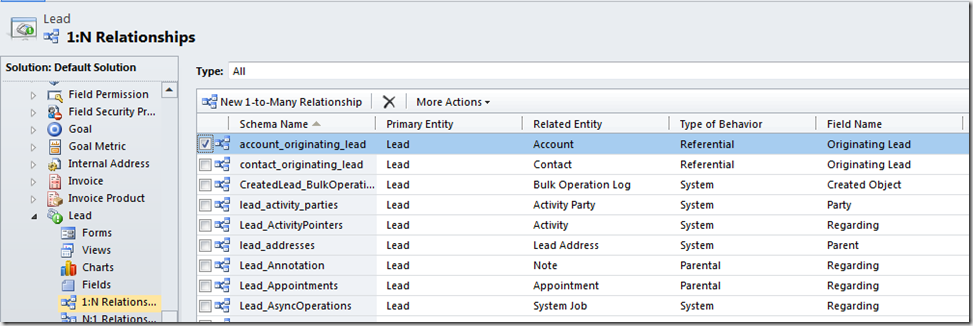






2 comments:
I see your great idea and raise you this, to overcome the scalability issue.
Have a custom entity model related to the Lead, Contact and Account entities which, on qualification of the Lead, is updated by a Process workflow. The dynamic marketing list could then be filtered on those Accounts (or similarly different lists for Lead or Contact) which do have this related entity type of a particular subscription.
'Subscription' entity with 1:N to Lead, Contact and Account. A further 1:N relationship to other custom entity 'Publication'.
Create the Subscription against the Lead, selecting the Publication of choice (the equivalent of your options cited as unscalable). Create a process workflow which on change of Lead Status Reason to Qualified will fill out the Account relationship with that created (using the native Source Lead to Account relationship).
Then set your dynamic marketing list to filter on Accounts which have related Subscription records where the Publication is the one of choice.
Completely untested and conceptual as I'm travelling but a useful way of overcoming the scalability problem of driver fields in dynamic marketing lists.
Well worth a poke!
Rob
Hi Rob,
Great tip and I also think this approach will work with the only additional overhead being a simple workflow. Thanks for the great idea :)
Post a Comment