Dynamics CRM supports 41 languages. Here they are:
- Arabic
- Basque
- Bulgarian
- Catalan
- Chinese (Hong Kong SAR)
- Chinese (Simplified)
- Chinese (Traditional)
- Croatian
- Czech
- Danish
- Dutch
- English
- Estonian
- Finnish
- French
- Galician
- German
- Greek
- Hebrew
- Hindi
- Hungarian
- Italian
- Japanese
- Kazakh
- Korean
- Latvian
- Lithuanian
- Norwegian (Bokmål)
- Polish
- Portuguese (Brazil)
- Portuguese (Portugal)
- Romanian
- Russian
- Serbian (Latin)
- Slovak
- Slovenian
- Spanish
- Swedish
- Thai
- Turkish
- Ukrainian
So how do we turn on different languages? Well, if we are using Dynamics CRM Online with the web client, we literally just tick a box. Go to Settings – Administration – Languages and tick the box for the language we want.
Curious to see how Spanish looks? Tick the box. After a little whirring, you have your second language installed.
As a user, you then go to File – Options – Languages and pick the language you want.
That’s it! You are now working with Cuentas y Contactos rather than Accounts and Contacts.
What if you are using the Outlook client or an on-premise deployment?
In the case of the Outlook client, you need to install a language pack on the client machine. Similarly, with an on-premise deployment, you need to install a language pack on the server.
However, for online, having CRM configured so that you can be working in one language and the person next to you is working in a completely different language is literally a tickbox away.

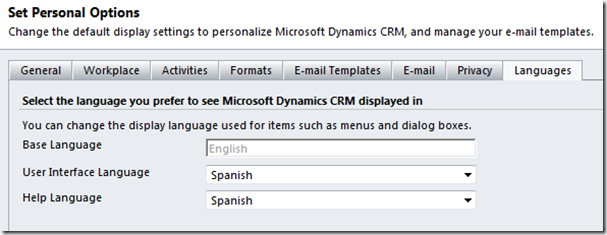

No comments:
Post a Comment