This is a follow-up to the Codeless Universal Search post I did a week or so ago (http://leontribe.blogspot.com/2011/06/codeless-universal-search-for-dynamics.html). Fellow Dynamics CRM MVP George Doubinski suggested using a custom activity entity and make use of the activity ‘Regarding’ field which can link to any normal record. The advantage being we no longer need one column per search entity in the results. The good news is it works.
What Does It Look Like?
How Does It Work?
To this entity we add 1:N relationships to the entities we want to search on and a keywords field, as before, to populate with the things we want to search on.
The workflows work the same as before, except we populate the regarding field on the new entity record.
The final step, as before, is adding the keywords field to the find Fields of the Quick Search.
This should work for any entity we can associate activities to.
Making It A Standalone Search Box
Something you can also do to either the original version or this one is make it a shortcut outside of CRM which you can have as a favourite in Internet Explorer or a shortcut on your desktop.
To do this, firstly browse to the default view for the new entity.
You will see at the top you can ‘Copy a Link’. If you select the little black triangle next to this, it lets you copy a web link to this view. I was getting an error when I tried this online so if it fails use the ‘E-mail a Link’ instead and copy just the web address part. Open up a blank web page, copy in the link to see if it works and if it does add it to your favourites.
Enjoy.


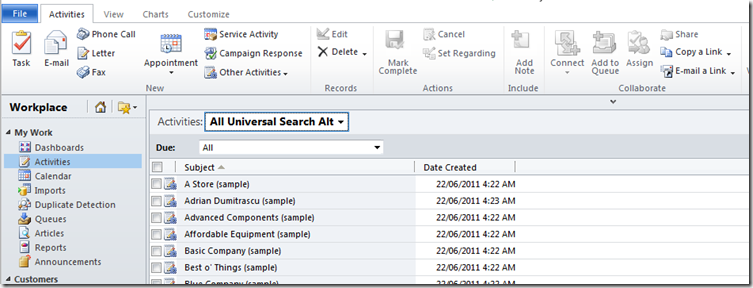
3 comments:
One thing to note with this one is that, because it relies on creating a custom activity, it can only be done in CRM 2011. You possibly could do this in CRM 4 by recycling an existing activity type but I haven't tested it.
In answer to a couple of questions I've received you can use this to search on custom entities and you can add any view of the universal search entity as an element in the dashboard and use the quick search box to return results within the dashboard.
I was working on this and I built a dashboard with the Search Grid as the only object. So It gives the org 1 place to look.
Post a Comment