The workflows in Dynamics CRM 4.0 are very powerful. Here is an example of an auditing tool which can be implemented without code, without additional attributes or additional entities and if you just need an audit log to roll back when people make mistakes, it should do the job.
Step 1: Setting up the Workflow
The workflow is pretty simple. All you do is create a note when a new record is created or when a specific field is changed.
In this case I’m auditing the first name attribute of the Contact record. The details of the note are thus:
That’s 90% of the work now done. We publish and the engine is in place.
Step 2: Make some changes
When we create a new contact or change the ‘First Name’ field, a new note will be created against the contact showing the current value. To determine the previous value we look back through the notes.
If there are extensive notes, we can use Advanced Find
We can even save the Advanced Find as a View and while there is no simple way to access the log through the interface, we can always go to Advanced Find – Saved Views.
Each time you need to audit a new field you just create a new workflow. If you are monitoring many fields, a plugin may be a better option but if you need an audit tool to manage a few key fields and don’t want to spend a lot of time messing about, this should do the trick.

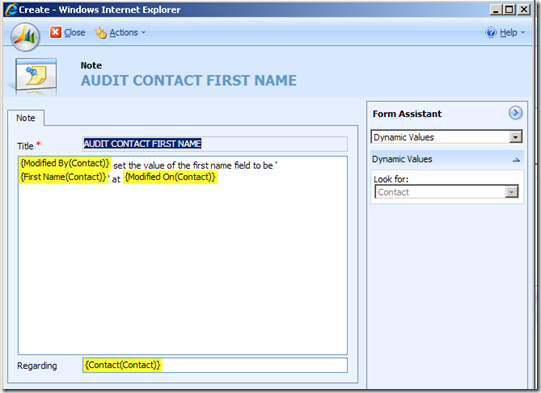



No comments:
Post a Comment