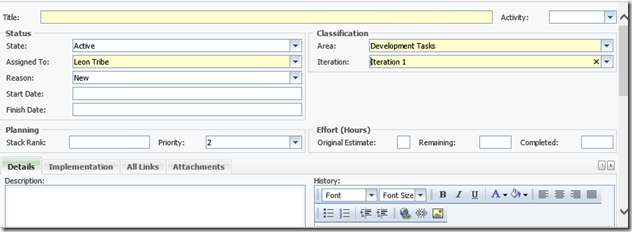If you ever do an MBA, you will find that two things appear a lot: simple matrix models (e.g. Porter’s Competitive Strategy matrix) and lists such as Maslow’s hierarchy of needs. This blog talks about another list I find useful in the workplace: McClelland’s Theory of Needs. The theory gives a convenient framework for assessing people in the workplace, what they want and how to motivate them.
The Essentials
Basically, McClelland’s theory states that people desire one of three things and their actions tend towards obtaining them. These three things are:
- Affiliation
- Achievement
- Power (personal and institutional)
Ten years ago, when I did the MBA, I was achievement motivated (with power coming a close second). This is probably still true. The test used to assess this is quite interesting; you are presented a series of pictures and asked to interpret the situation you see. The idea being you bring your own baggage to the pictures and this reveals your needs.
To highlight the three ‘desires’, I have chosen the Hippy, the Artist and the Politician.
The Hippy (Affiliation)
The Hippy seeks harmony and acceptance. They avoid confrontation and shy away from ‘constructive challenge’. A workplace of affiliation-motivated staff will go to lunch together, do activities together on the weekends and rarely argue or confront each other.
To keep the Hippy happy in the workplace, give them high levels of interaction with other people, and projects where they collaborate with others to achieve a common goal. A good way to reward the Hippy is through public praise showing appreciation and acceptance. To motivate the Hippy, tell them how much you will personally value their efforts in performing the task ahead. If the task makes you value them as a person, the Hippy will relish in it.
The Artist (Achievement)
The Artist craves to apply their skills to a problem and solve it to the best of their ability. They want unique challenges they can sink their teeth into and overcome. A workplace of achievement-motivated staff will solve the crossword/sudoku at lunchtime, invent problems to challenge each other and find creative pursuits outside of the office which allow them to use their skills to be productive.
To keep the Artist happy in the workplace, give them tough, but achievable goals. The reward for the Artist is the achievement itself. Motivating the Artist is all about designing the task so that it is unique, challenging and interesting. An unchallenged Artist is an unhappy Artist.
The Politician (Personal/Institutional Power)
The two forms of power here refer to a person’s desire to manipulate and control others (personal power) and being responsible to co-ordinate resources to achieve organisational goals (institutional power). We all know of the personal power Politicians in the office. Generally they are not liked but are left alone because they are ruthless. I do not have much issue with personal power Politicians. While you are useful to them, you are their best friend and when you are no use to them, they leave you alone. Stay out of their way and you are fine.
This being said I can think of nothing worse than an office full of personal Politicians. Personal Politicians would spend more time out-playing each other than getting anything done. An office of Institutional Politicians could work as long as some were willing to actually execute the plan, rather than just devise and co-ordinate it.
To keep a personal Politician happy, give them something to control, something which is theirs alone to manage. It does not have to be important or directly affect others as long as it allows them to exert control. The institutional Politician is happiest when they are managing resources to achieve an outcome. Unlike the Artist, they do not have to be the person executing the plan, as long as they direct it.
Rewarding the Politician involves giving them more influence. This may seem dangerous for the personal Politician but, as long as they realise you are the source of their power, you will ultimately still be in control.
For the personal Politician, motivating them involves demonstrating what is in it for them to do the task and, for the institutional Politician, how their efforts will benefit the collective group.
Conclusions
While no one is driven by just one ‘need’, my experience is people do tend to have a need which pulls them stronger than others. By understanding this need and, therefore, their perspective, you are in a better position to give them what they need to be happy in their work and be as productive as they can be. McClelland’s model gives a good framework to assist this understanding.