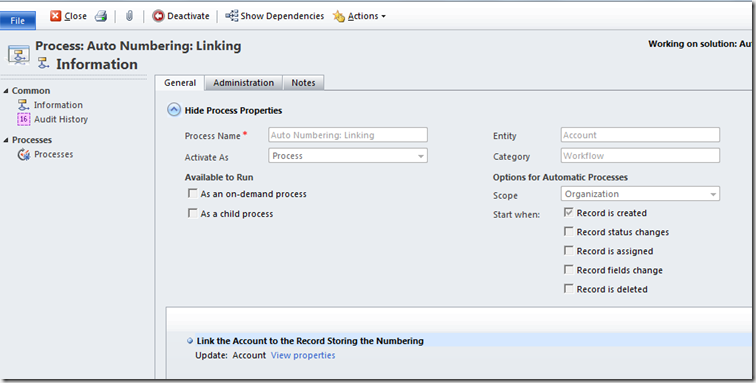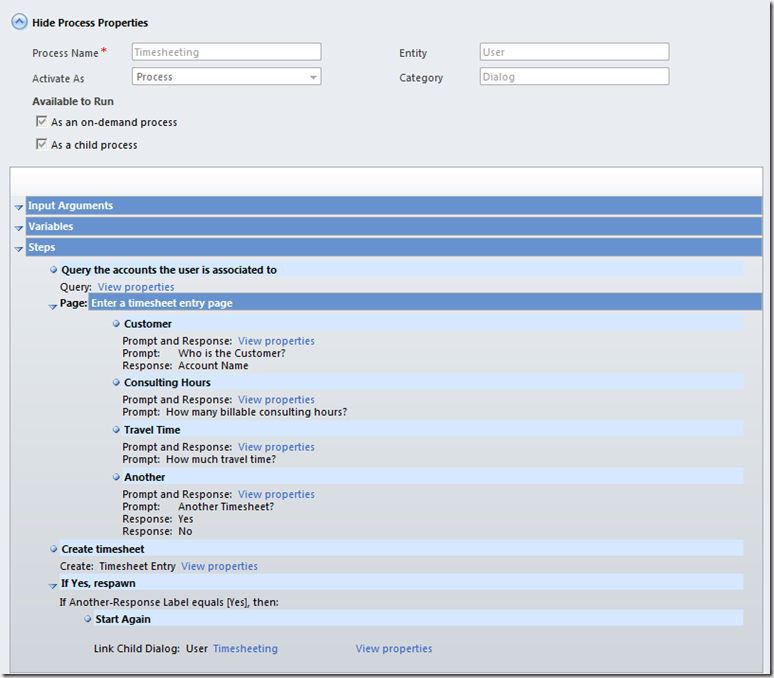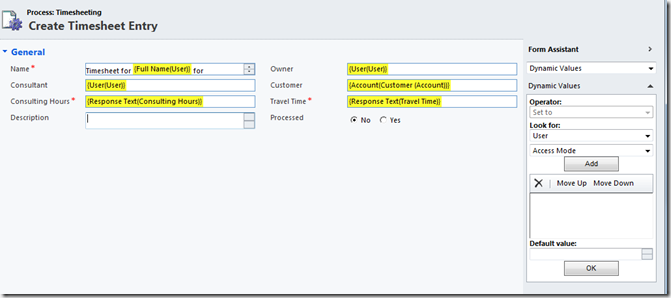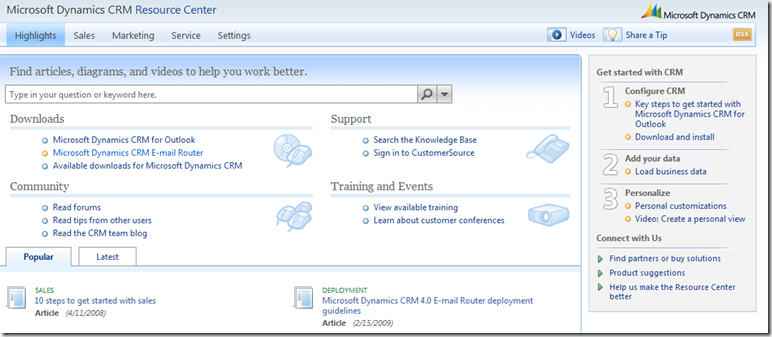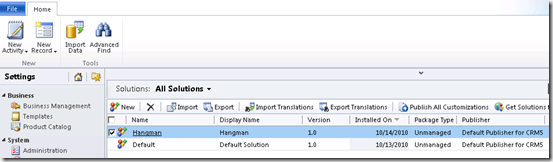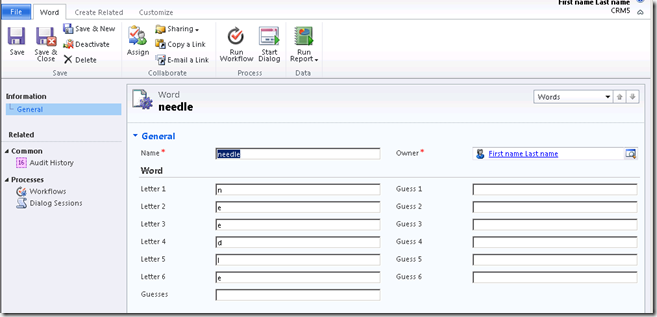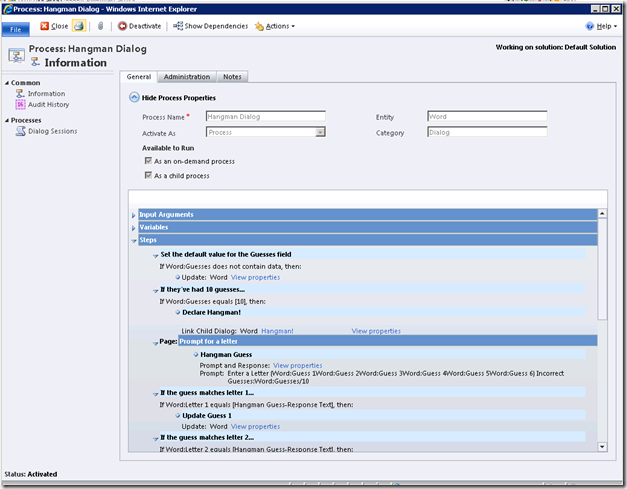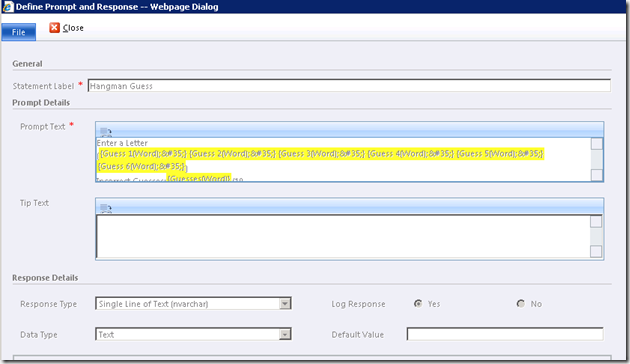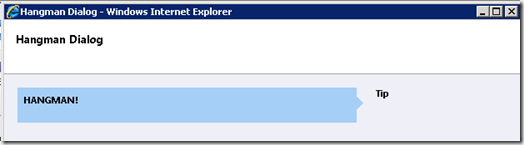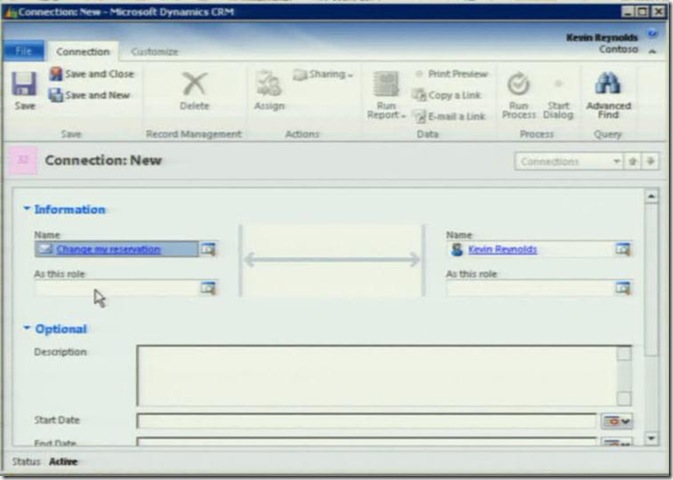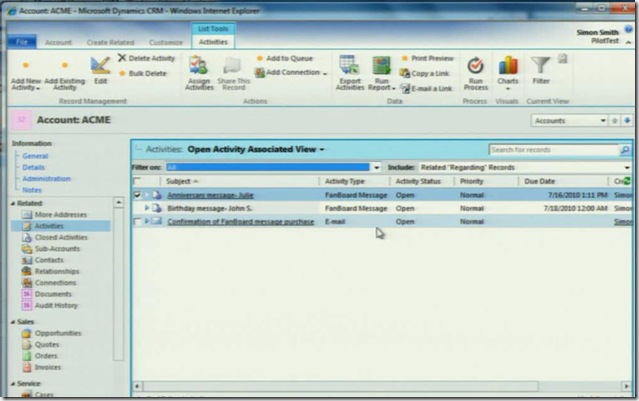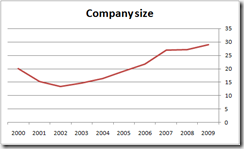I was quite amused to be characterised as someone who is “damning and lashing out at the competitor’s CRM product”, specifically SalesForce. For the full article, here is the link.
http://forcemonkey.blogspot.com/2010/12/why-hate-for-salesforcecom-crm.html
ForceMonkey does say my blog is worth reading so I appreciate the endorsement. I did post a comment in response on his blog. I thought I would also give a more detailed reply here, reviewing ForceMonkey’s comments. This may be seen as evidence of “too much criticism, too little fun” but really I would prefer to characterise myself rather than have others do it for me.
Do Dynamics CRM Evangelists Love Their Product As Much As ForceMonkey Loves SalesForce?
I love my wife and my two children. However, I do not love something delivered to me via a web browser. There are plenty of sites designed to arouse the lonely internet surfer. If salesforce.com or microsoft.com make your list, there is something wrong.
At the time of writing (and hopefully for many years to come) I am a Microsoft MVP (Most Valuable Professional, an officially recognised evangelist, if you will). Arguably the MVPs are the most passionate advocates you will ever get for a Microsoft product. In my case that product is Dynamics CRM.
I probably have uttered the phrase “I love Dynamics CRM” in a moment of exuberance and I think Dynamics CRM is a great product. I have seen, first hand, how organisations with BONE setups (Business Cards, Outlook, Napkins, Excel) have been transformed through the use of the product. Am I passionate about the product and the benefits it can provide? Absolutely. Do I love the product? No, but I do love what it does to assist organisations deliver great service to its customers.
One other aspect in regards to loving a product. Love is blind. I am passionate about the potential of the product and, like many MVPs, have no hesitation in criticising the weaknesses in the product and letting the product team at Microsoft know my thoughts. MVP is often jokingly said to stand for ‘most vocal professional’ and it is true. We are strong advocates but also harsh critics. Microsoft respects that and generally encourages it. This is why they give us direct access to the product team throughout the year.
Do I Hate SalesForce.com?
I am largely indifferent to SalesForce but acknowledge it as a strong competitor. I rarely comment on its functionality, mainly because SalesForce have a very specific policy regarding the use of their product. Basically you cannot use it for competitive purposes. I try not to make comments without having something to back it up.
For those SalesForce folk wanting to try out Dynamics CRM 2011, the beta is public.
I sincerely hope someone like ForceMonkey takes the time to review Dynamics CRM and highlights the differences between the two products. There are many prospective customers out there begging to know the fundamental differences. He can help them, I cannot.
My most recent comment on SalesForce’s functionality was in a tweet where I pointed to two videos showing how SalesForce and Dynamics CRM integrate to Outlook. Here are the links if you are interested.
SalesForce: http://bit.ly/hIovwI
Dynamics CRM: http://bit.ly/gpKu1z
By my reckoning the integration between Dynamics CRM and Outlook is far richer than what I see in the Salesforce video but then there are plenty of people out there not using Outlook so, as we say in Australia, horses for courses.
So What About All Those Hateful Blog Posts?
Check for yourself. Throughout 2008 and 2009 my blogs have consistently commented on my thoughts regarding the SalesForce share price. In short, by any text book measure, it is massively overvalued. The ‘voting machine’ continues to disagree with me and the SalesForce stock continues to go through the stratosphere. My prediction is it will crash within 18 months.
So why the focus on Salesforce and not other CRMs? It is pretty simple really. Salesforce.com is the largest cloud CRM in the world and they have a massively overvalued stock.
In regards to ForceMonkey’s suggestion that the Salesforce community does not give Dynamics CRM much regard, they should. It is always worthwhile keeping an eye on competitive offerings to see how yours can be improved. Benioff is certainly focussed on Microsoft. Microsoft is focussed on SalesForce. The rest of us should follow suit. Complacency is the domain of those who wish to become irrelevant.
I do recall once posting on either twitter or facebook about more than a passing resemblance of Marc Benioff to Douglas Reynholm from “The IT Crowd”. Others may disagree (and that’s ok). To be honest that is about as vitriolic as I get.
What About the Hashtags?
Nothing annoys me more than the misuse of hashtags. I use both the #salesforce and #df10 hashtags when the content of the tweet warrant it. For example, all my tweets regarding ‘Bernard’ had the #df10 hashtag on it because it all played out at dreamforce 10. I tweeted about three Microsoft case studies talking about SalesForce customers who had moved to Dynamics CRM (http://bit.ly/htzYzy, http://bit.ly/fjBvhe and http://bit.ly/hAOBVG ) suggesting SalesForce try to win these guys back rather than hire actors to pretend they have returned. On this tweet I used the #salesforce hashtag.
The Bernard Farce
The Bernard thing annoys me. Microsoft should have hired a real customer for their testimonial poster (http://bit.ly/htzYzy, http://bit.ly/fjBvhe and http://bit.ly/hAOBVG for example) and Benioff should have just called it out for what it was rather than this ‘bring him back from the dark side through our energy’ nonsense. Benioff, according to the Wall Street Journal, is friends with actor ‘Bernard’ (http://on.wsj.com/g1qnQB) making the whole DreamFarce theatre even more of a nonsense.
I think both sides could have taken the high ground on this one and both found it easier to take the alternative.
Do SalesForce Evangelists Have More Fun?
I have no idea. ForceMonkey suggested TechEd was the annual user conference. It is more of a developer’s conference really. I would probably characterise Convergence as the user conference (http://www.microsoft.com/dynamics/convergence/atlanta11/). This is a business-user focussed conference for the Microsoft Dynamics products, of which CRM belongs. I went last year and had a ball. ForceMonkey’s description of DreamForce was pretty close to my memories of Convergence. That being said, most user conferences follow a pretty similar format.
There is also the MVP summit, exclusively for MVPs across all Microsoft products and free of charge. This is held at Bellevue/Redmond, Washington and brings together the product teams and the MVPs from all over the world. As ForceMonkey says, it really does not get better than being surrounded by so many like-minded, passionate individuals and having Microsoft pick up the bar tab (or SalesForce in his case).
As for destroying the fun by all means let the good times keep on rolling at DreamForce. Benioff characterises viable competition as if it is the end of his world. I can understand why Benoiff would be nervous. Personally I am excited to see Dynamics CRM and SalesForce compete on a level playing field. I am sure there are markets for both products and both will prosper. The world is not as absolute as Benioff suggests.