Here is a simple way to manage an event using Quick Campaigns in Dynamics CRM. I have implemented this, or similar, at a couple of clients where the process for the event was:
- Create an invitation list
- Call them up to see if they are coming
- Review for things like identification labels
Quick Campaigns
Probably not the most utilized feature of Dynamics CRM but a useful one none the less. Quick Campaigns allow you to take a list of Leads, Contacts or Accounts and assign an Activity to them, such as a Phone Call. We can also track the responses to these Phone Calls.
Create An Invitation List
Firstly, we need to create a list of people we are inviting to the event. We can use an Advanced Find query, pick them by hand from an existing view or use a Marketing List. In this case I will just hand-pick some Contacts. Once this is done I click the ‘Add’ tab and select Quick Campaign – For Selected Records (or For All Records On All Pages in the case of an Advanced Find). This is our invitation list and can be exported to Excel, if required.
We then set up a Phone Call for the Contacts, assigning them as we will.
Call Them Up
Going to the Marketing section and the Quick Campaigns in the navigation, we now see our event and click on the Phone Calls that have been created.
We open these up and make the calls. Once we do this, we unleash the secret potential of the Campaign Response. To be honest I never used to be a fan of Campaign Reponses; I did not find them very useful. Until I discovered this trick.
From the Phone Call, we click on ‘Promote to Response’ to create a Campaign Response.
We now have a Campaign Response record which links the Contact, the Phone Call and the Event.
Review the Responses
From the Quick Campaign we can review all responses and, again, export to Excel if required.
Conclusions
Quick Campaigns and Campaign Responses are not a widely used feature of Dynamics CRM but work nicely for simple event management. If a more complex event is being managed and pre-event tasks need to be monitored, there is the Campaign entity, which also works with Campaign Responses. If we are not planning to make Phone Calls, we can use another activity instead and, finally, for really complex processes we can apply workflows and dialogs. Enjoy.


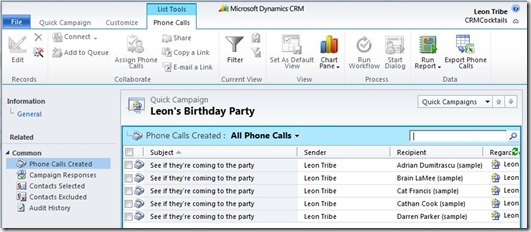

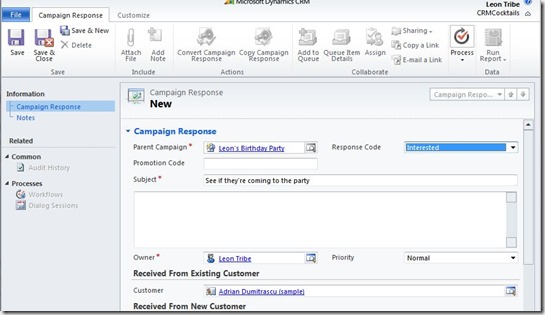

1 comment:
For managing any events with quick campaigns Dynamics CRM is very useful.
Post a Comment