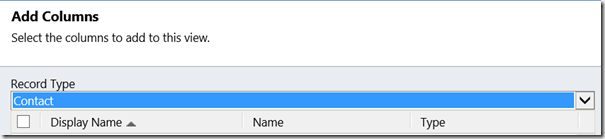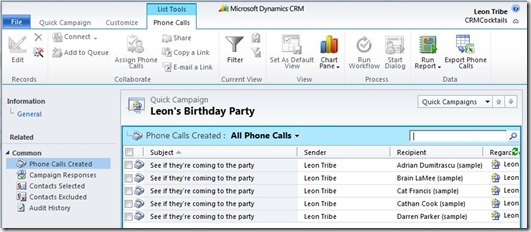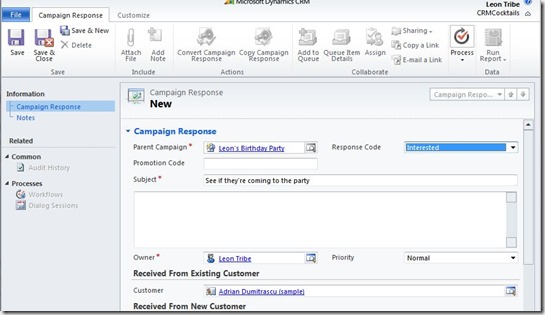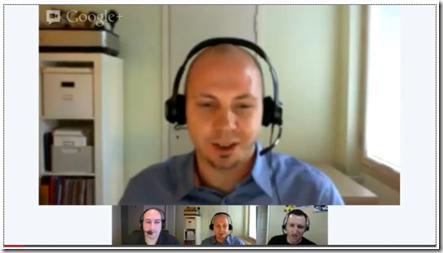Last month I looked at Salesforce’s end of year financials and talked about how their main source of revenue was staff handing over money for Salesforce shares. I wondered if this has always been the case and therefore thought it is worth looking at how the operating cashflow of Salesforce has changed over time.
Sources of Operating Income
The two sources I will focus on are the ‘Net income(loss)’ and the ‘Expenses related to stock-based awards’. The net income is the money made from selling services so it makes sense to look at this. The stock-based awards entry is worthwhile because it was the biggest contributor to operating income for the last financial year and for the last quarter of the last financial year. Another line item of reasonable size is the ‘Changes in assets and liabilities, net of business combinations’ but this has little consistency over the past four years and therefore tells us very little. The other significant line items refer to the loss of the value of intangible assets e.g. brand value referred to as ‘amortization’. These are not real cash transactions and, therefore, are also being left out.
Historical Trends
Here are the past four years of quarterly transactions for the two sources of operating cashflow.
The first thing that strikes me is the lack of seasonality in the quarterly figures; the trends are clear. While initially contributing roughly equally to operating cashflow, the two sources are heading on divergent paths. Income is heading south and seems to have been doing so since around 2011 Q1 (the start of 2010). Stock expenses are growing steadily and have been since net income turned into a loss, back at the start of 2011.
The Problem
Salesforce is bringing in money by telling a great story to its employees and they are literally buying it. However, sustainable companies do not consistently generate losses and borrow money from their employees to survive. Things must change. The question I have is if this is a story which has been going on for three years, what is management waiting for? Where is the evidence that they are doing anything to deliver on their promises of prosperity? Will Salesforce be the betamax of the CRM world? A product whose advocates cry was superior in every way if only it had not been outmanoeuvred by the ‘big boys’.
Given I am about to start working with a company who deals with both Dynamics CRM and Salesforce, I sincerely hope things do change. I want to work with great products and Forrester and Gartner both attest Salesforce is a great product but I am not so sure the company’s financials would make the grades in a magic quadrant comparison. As usual I will continue to monitor the financials of Saleforce in the hope things will change and, hopefully, not for the worse.