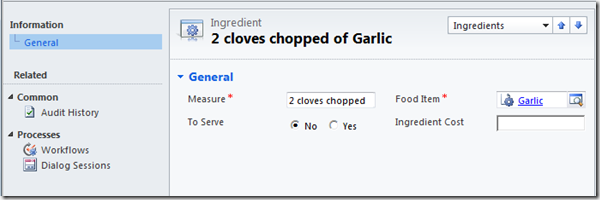A few weeks ago my boss asked me to put together a twelve-month plan for the CRM team. He wanted me to identify things like:
- Areas where the CRM team are weak and strong
- Ways to align the CRM team to the values of the business
- Opportunities in the market to pursue
If you are given this task and never done a strategic plan before it can seem gargantuan but with a few tools, you can put together a plan like an MBA graduate without too much stress.
The Mantra of the Strategy Plan
Any kind of strategic roadmap-type plan seeks to address three questions:
- Where are we now?
- Where do we want to be?
- How do we get there?
I generally add these headings in the document and tackle them one at a time.
Where Are We Now?
I break this up into the external analysis (what is happening outside of the organisation) and the internal analysis (what is happening within the organisation). In the case of being a reseller, I also consider the external and internal analysis of the product i.e. for Dynamics CRM, what external factors are affecting the product and what factors within Microsoft are driving the product.
For the external analysis there is the very useful PESTEL analysis (or one of its variants). PESTEL stands for:
- Political: Government policy affecting operations/product
- Economic: Economic factors affecting operations/product
- Social: Cultural aspects affecting operations/product
- Technological: Technology changes affecting operations/product
- Environmental: Climate and weather factors affecting operations/product
- Legal: Laws affecting operations/product
I generally brainstorm anything that comes to mind that may have a bearing on business in the next five years. For example, whether businesses are moving to the cloud or not is a technological factor that could affect operations.
Once you have the PESTEL analysis laid out, you may also want to consider aspects such as the strengths and weaknesses of your competitors or, in the case of a product, the strengths and weaknesses of competitive products.
When all the external factors are documented, it is time to consider the internal factors which affect operations. For example, it may be the strengths and weaknesses of the CRM team or the values of the business which the CRM team are expected to follow. Perhaps it is the industries the CRM team have worked in and how a strong vertical presence may be an advantage in winning new work.
Where Do We Want To Be?
If your bosses are communicating a clear vision of where they expect the business to be and when, this is where this feeds in. If not, you can derive some potential directions using a SWOT analysis.
SWOT stands for:
- Strengths
- Weaknesses
- Opportunities
- Threats
Again, these are broadly considered internal (strengths and weaknesses) and external (opportunities and threats). We now feed the PESTEL factors into this and, to find a path for the future, we try to match up strengths and opportunities and weaknesses and threats. Directions will present themselves as ways to exploit opportunities using our strengths or mitigating threats by reducing weaknesses.
For example, let us say from our external analysis we know that none of our competitors have a Business Intelligence (BI) practice and from our internal analysis we know we do. Our strength in BI now presents a market opportunity if, for example, the market is interested in BI tools for their CRM system. We are uniquely positioned to serve this need.
For those factors which do not provide an insight into a potential direction, we can remove these from the document.
In my case I derived about half a dozen Strength-Opportunity pairs and half a dozen Weakness-Threat pairs. Using the direction provided by my boss I filtered these down to directions aligned to the larger goals of the business.
How Do We Get There?
The final step is putting together some meaningful actions to head in the right direction. I generally set for each ‘direction’ a 0-12 month action (broken into four quarters), a 1-5 year ‘action’ and a 5 year plus ‘action’. Obviously each action feeds into the action for the next timeframe. So, in the case of the BI opportunity, out first four quarters might be:
- Quarter 1: Liaise with the BI team to see if they are keen for a joint venture
- Quarter 2: Put together a cross-function team to develop a trial offering
- Quarter 3: Offer the trial to existing clients as a free product on condition of regular feedback and thoughts
- Quarter 4: Incorporate initial feedback into the offering and liaise with marketing to promote it
This then feeds into our 1-5 year action which might be “having a market-ready BI offering for Dynamics CRM”.
Our 5 year action may be “be the market leader in BI for CRM”.
Conclusions
Obviously not my usual blog topic but if you need to put something together to give you a bit of direction on where to head either at work or maybe even for yourself, this might give you a few ideas on how to approach it. My advice is start with the PESTEL and you will soon find the rest falls into place. Good luck.