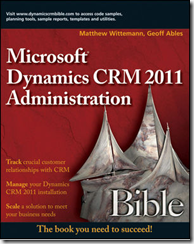Introduction
By way of a disclaimer, back at the MVP Summit last year (end of February), supremely nice guy and CRM MVP Matt Wittemann asked me if I would review his new CRM book. I said I was happy to and it has sat on my desk for the last six months waiting for me to come through on my promise. Today is that day. Given I have to look him in the eye at next year’s summit, it is the least I can do.
If you are unfamiliar with the book, here it is.
Matt Wittemann I know well. To call an MVP a ‘nice guy’ is something of a tautology, given the reason you get the award is for being friendly and sharing knowledge. In Matt’s case though he is really, really friendly, but not in a creepy way. He works at Click Dimensions (who make a really great marketing add-on product for Dynamics CRM) and was the source of my LinkedIn integration post earlier this year.
Geoff Ables, the other author of the book I do not know.
Other than a beer at summit if I am reasonably complimentary, I will receive no compensation for this review other than keeping the review book.
Overview of the Book
The book is a sizeable tome weighing in at 778 pages and, given you can get it on Amazon for US$30 or on kindle for $23 that is great value.
The first thing I noticed was the foreward. Most forewards I ignore but this one was written by Paul Greenberg. Paul wrote ‘CRM at the Speed of Light’ back in 2001; a seminal work on CRM as a philosophy and a technology. The book coined the term ‘xRM’ ten years ago! It should take pride of place on any CRM worker’s desk. It would on mine if someone had not stolen it.
If you think I talk up Matt, you should see what the ‘godfather of CRM’ says about him (all of it true). Paul also gives the book his seal of approval, which is enough for me to read on. He implies that the book will assist in ensuring a successful implementation of Dynamics CRM and I tend to agree with him.
Structure of the Book
The book is divided into nine parts:
- Laying a Solid Foundation
- Installing Dynamics CRM
- Administering Dynamics CRM
- Using Microsoft Dynamics CRM
- Customizing Dynamics CRM Through the User Interface
- Customizing Dynamics CRM with Custom Code
- Visualizing Your Dynamics CRM Data with Charts, Reports and Dashboards
- Extending and Integrating Dynamics CRM
- Appendixes (Integration with SharePoint 2010, Accessing and Using Online Resources)
This is, in my opinion, a good taxonomy as it reflects the tasks which one encounters when implementing and working with the product. For example, if I have been thrown at a CRM project which has been installed and ready to configure, it is pretty easy to work out that chapters 1, 3, 4 and 5 are a good place to start; if I am looking to integrate CRM with another system, chapter 8 suggests it is a good place to go.
Part 1: Laying a Solid Foundation
Nice work Matt and Geoff! This section is a ‘Whitman’s Sampler Tour’ (no surname pun intended) of the product. They cover aspects such as:
- Using CRM to manage complex relationships (I am working with a customer using ACT! at the moment which is a great product to see how Dynamics CRM handles complex relationships so well)
- Where CRM stops and ERP begins (an often confused area)
- Common terminology of Dynamics CRM (e.g. what is the difference between a contact, lead, opportunity and account?)
- Unique differentiators of Dynamics CRM, relative to its competitors
- Customising and extending CRM
- A framework for development and implementation
- What’s new in CRM 2011
- The differences in the deployment options (advantages and disadvantages)
- System requirements
It is almost impossible to work with Dynamics CRM or design it correctly without the knowledge in this part. If you are a client, working with a Microsoft partner, and you want to have enough knowledge to keep them honest, this section is worth its weight in gold. Being able to say stuff like “rather than create a series of web pages to manage the approval process, why don’t we use dialogs and child workflows?” or “rather than implement a series of complex jscripts to manage the visibility of fields on the form, why don’t we create custom forms for the different user groups?” will let the consultant know you are not to be trifled with.
Part 2: Installing Dynamics CRM
The title explains it well. Aspects covered include:
- Planning the installation (goals for CRM, integration points, infrastructure in place)
- Installing the CRM server (through the next button, via script etc.)
- Upgrading the server
- Installing other common components (e-mail router, Outlook client etc.)
- Setting up internet-facing deployment and claims-based authentication
A good overview of the elements involved. Would I do an enterprise deployment armed with just this book? Not a chance but, again, a great overview so a client can speak with authority to an expert on the subject. Also a good ‘sanity check’ if you are installing a small deployment and you want to make sure you have covered off the essentials.
Part 3: Administering Dynamics CRM
Part three begins where part two left off, setting up those post-installation system settings and some best practices. Aspects include:
- Best practices (configuring a backup administrator, backing up)
- Setting system settings
- Setting up security (a very complex beast relative to CRM 4)
- Licensing (this is quite light and needs supplementing now that the licensing model has been released)
- Setting up users
- Using the Deployment Manager (Product key, server management, organisation management)
- Data migration and enriching
- Data de-duplication
- CRM maintenance (updates, backups, monitoring resources, server and client optimisation
- Troubleshooting CRM (turning on developer errors, enable tracing etc.)
This part is an excellent guide for essential system maintenance to keep an existing system ‘ticking along’ and, if you are not changing the system in any way through configuration, this is as far as you need to go in the book because the rest of the book is focussed on how the system is used and how to extend its functionality.
Part 4: Using Microsoft Dynamics CRM
This section is essential reading for staff looking to support the out of the box features of the product. Aspects include:
- How to navigate the interface
- Record ownership and security
- Activity management (and a warning about the hidden nasties of working with them under the covers)
- Queues
- E-mail templates
- Record merging
- Mobile devices
- CRM Outlook client (including the new features of the massively improved 2011 client)
- Sales functions (leads, opportunities, quotes, orders, invoices etc.)
- Marketing functions (campaigns, marketing list)
- Service functions (cases, contracts, service scheduling)
This section is not designed to be a definitive guide to CRM functionality but more of a high level overview. So, for example, support staff can speak sensibly on the product when dealing with queries. If you are looking for a user deep dive, this one might do the job, although I have not got a copy to review (hint, hint ).
Part 5: Customizing Dynamics CRM Through the User Interface
This is where I do most of my work; configuring the system through the user interface. As the book says you can get 90% of where you need to be through the front end configuration tools without sacrificing a single curly brace or semi-colon. Aspects include:
- Data enrichment (a strange place to have this section in my opinion)
- Mail merging with Microsoft Word (also unusual since this has not a lot to do with configuring the system)
- SharePoint integration and document management (a little more at home in this chapter)
- Solution management
- Entity configuration and custom entity creation
- Processes (the new name for workflows and dialogs)
A great section for laying the foundation for configuration. If you are a small company working with Dynamics CRM and someone on staff wants to be the designated ‘developer’ for the system but they have no coding experience, this is a great place to start as it will teach them how to get started and exactly how far they can go before getting a coder in.
Part 6: Customizing Dynamics CRM with Custom Code
Starting where the previous section ends, this part talks about how the product can be enhanced through code. Again there are some curious entries in here but, to give an idea of how the system can be altered the section does a good job. Aspects in the section include:
- Setting up option sets (more at home in the previous section in my opinion and no mention of global option sets that I can see)
- Setting up queues (again, as this is codeless I would be inclined to have this in an earlier section)
- Setting up mobile express (codeless)
- Managing connection roles and relationship roles (very good that the two were mentioned and the difference highlighted. Also codeless and, therefore, probably belong in an earlier section)
- Extending CRM (forms, dashboards and processes)
- Development options (great when you know the functionality you want but you are not sure how to implement it)
- Setting up development and testing environments
- Client-side customizations (including a great overview of working with jscript and the CRM form events and some sample code)
- Server-side customizations (a great attempt to do a high level summary of a complex set of development tools, including some sample code and a walkthrough of registering a plugin. It also taught me what a REST endpoint is in language I understood)
- Connecting to Azure
- Building workflow extensions
Other than starting with a bunch of stuff which involves no code whatsoever, the parts which did talk about code are a great ‘101’ for client and server-side coding in CRM. This section will not make you an elite coder for CRM but it will whet your appetite on what can be done, again, perfect when discussing a vision of functionality for the system.
Part 7: Visualizing Your Dynamics CRM Data with Charts, Reports, and Dashboards
An area I am passionate about. If you are going to spend all this time setting up a system to centrally capture information, make sure you and your users have a way to extract it in a meaningful way. The section covers:
- Advanced Find and views
- Report wizard (my least favourite tool)
- Using Excel as a BI Tool (my most favourite tool)
- Charts
- Dashboards
- SSRS Reports (including a walkthrough for creating a custom report and report security)
- Fetch
A great summary of the reporting options of the product. Combined with my seven ages of CRM reporting article, you should have an excellent idea of how the information you need to get to can be extracted and presented.
Part 8: Extending and Integrating Dynamics CRM
A very high level review of how to approach having other systems talk to Dynamics CRM. Aspects covered include:
- Integration points in the product
- Planning the integration
- Data movement considerations
- Best practices for migration and integration (including a handy chart to suggest which tools are best for which scenarios)
- A section of widely used integration tools such as Scribe Insight and Pervasive Data Integrator
- Web site integration
- Using Add-ons (including reviews of some usual suspects such as Data2CRM, CWR Mobility and Experlogix)
- Exploring xRM (in other words, managing business processes outside of traditional sales, marketing and services. This includes a walkthrough of an HR scenario and how CRM could help)
Again this chapter is not designed to make the reader an expert but simply to know the essentials and to make the reader aware of some of the commonly used tools in the market. The explanation of the widely mis-used ‘xRM’ is also straightforward and easy to follow.
Part 9: Appendixes
This section talks at advanced SharePoint integration and provides a table of online resources. The table of web links is a collection of the authors’ favourite CRM administrator and third-party tool links. Worthwhile and, hopefully, they will stay active.
The SharePoint section is very interesting as it gives an overview of common integration points between the products with some common examples. If this is on the cards for your CRM implementation, this is definitely worth a look.
Conclusions
If you know someone who is about to take on the administration of a CRM in the new year, this is a great stocking filler (and at 750+ pages it better be a big stocking). The book is specifically written to give an administrator enough knowledge to do their job and enough to ensure the others they need to interact with (e.g. consultants) are doing theirs.
My only complaint is, as is inevitable with such a book, there are some things which are out of date. The first, and most obvious, are the screenshots which are taken from the pre-released version. I expect this was all the authors had to work with at the time of writing. Fortunately not a lot changed from pre-release to production, so this should not distract in any significant way from the usability of the book. Also, the information about licensing is a little dated, referring to enterprise and professional licensing and not mentioning the ESS license. Again, I imagine this was a function of timing. Given licensing is one small aspect of this very large book this is not a big deal (here is the definitive licensing guide if you are interested).
Overall a really well crafted book. Where I see this book having its ‘sweet spot’ is with smaller implementations (either on-premise or online) who have one person being a ‘many hats’ administrator i.e. someone who manages security, users, configuration and needs to work with a Microsoft partner or customiser. I guarantee you, if you are such an administrator, buying this book will be a great investment the next time someone from the business says ‘how could we make CRM do this…?’